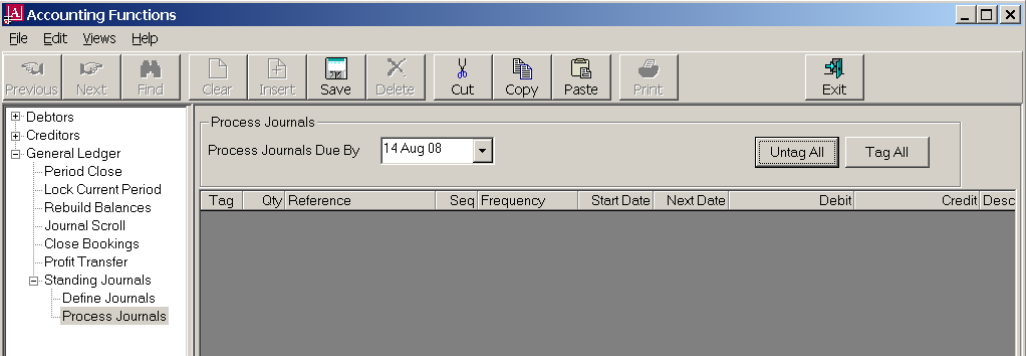
(continued from Define Standing Journals)
Screen Shot 66: Process Standing Journals Opening Screen
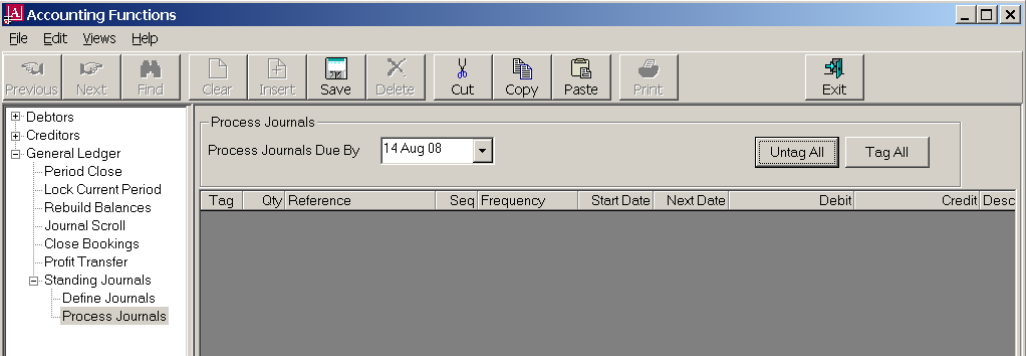
|
|
The column headings at the top of this scroll are the default headings for this screen. A full list of available scroll headings for this screen is found under the heading Process Standing Journals Scroll. |
Process Journals Due By
When this screen is first accessed, this field will display today’s date.
Select the date that journals are due by. The date selection will search and display all journals that need to be processed up to the date specified.
Screen Shot 67: Tagged Standing Journals
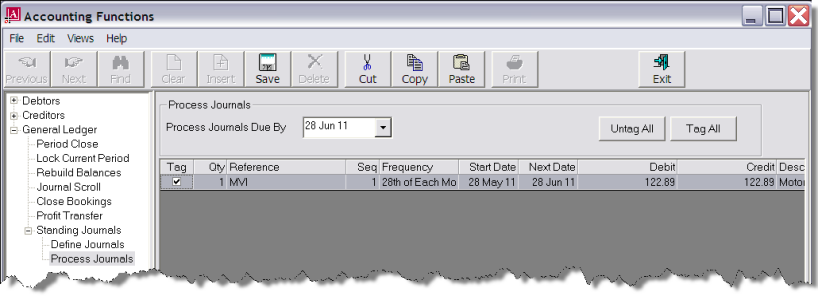
The journal which displays in the scroll has been tagged for processing.
If the Standing Journal is a fortnightly, weekly or specific number of days the Qty column will show how many times the journal needs to be processed based on the system calculation from when the journal was last run to the date the journal is due by.
Save
To process the Standing Journals, click the Save button in the button bar.
|
|
The Process Journals Due By date in the Process Journals screen determines the journal date/transaction period. If the journal date period is later than the current GL accounting period, the journal transactions will not be visible, nor will the balances of the GL accounts be updated. This will occur when the journal date period becomes the current GL accounting period. Once the journal(s) have been processed, they are visible under the Journal Scroll node if these conditions are met. |
(continued in Lock Current Period)